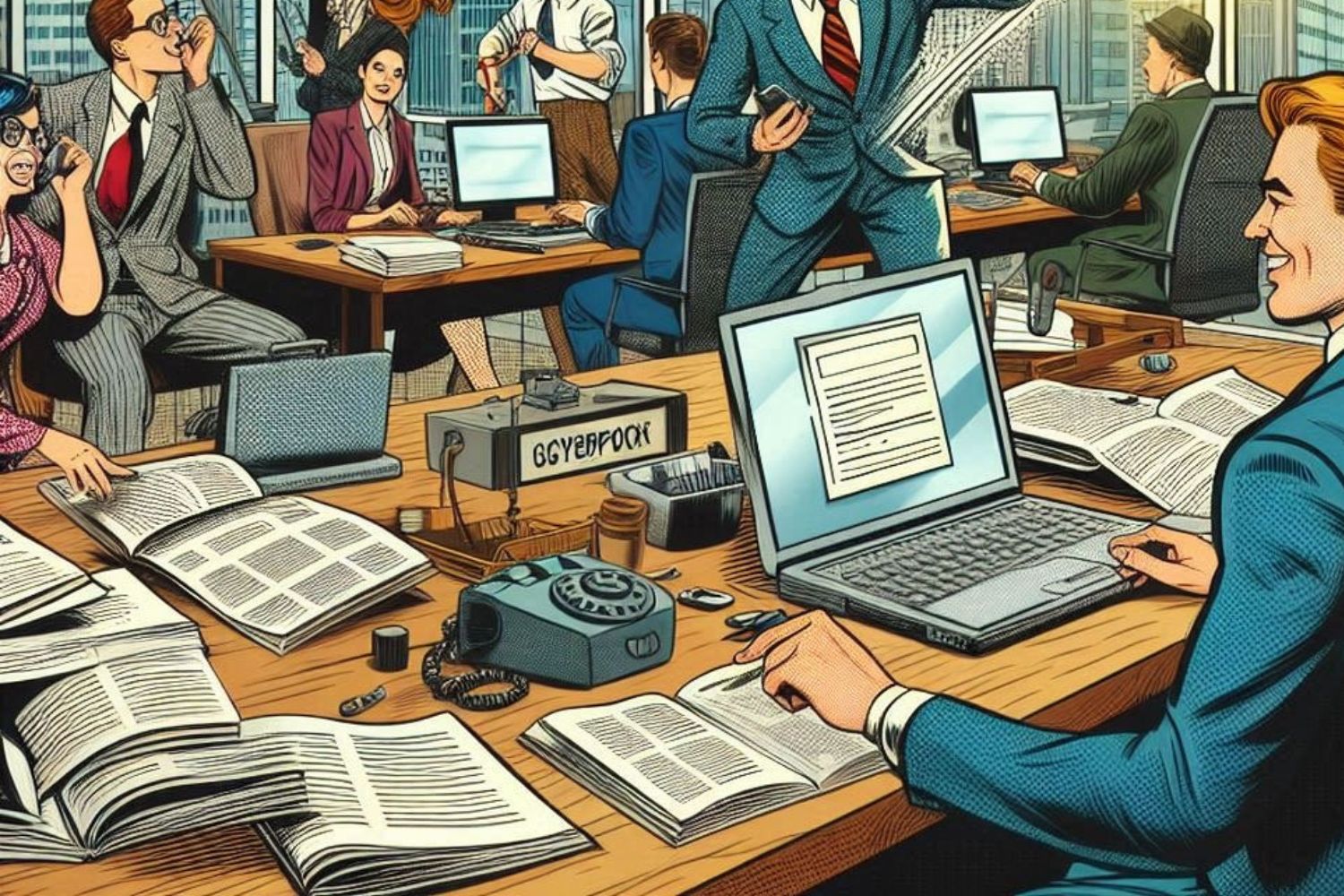Navigating the complexities of self-employment and business income is crucial for Canadian families managing family-owned…
What the CRA Said
Confirm a Representative Using My Account or My Business Account
This tax season, there’s a new way to confirm authorized representatives using My Account or My Business Account. Whether you’re an individual or a business, this easy, two-step digital process will help you protect your tax information and make authorizing new representatives more efficient and secure.
Who is a representative?
Representatives are individuals you authorize to help you or your business manage your tax information. Your representative could be an accountant or lawyer, or a family member or friend. An authorized representative may be able to view, get information about and update some or all of your tax information.
It’s important to know who your representatives are and what information they have access to. Be proactive and make sure the representatives you have on file with the CRA are current. You can remove representatives that are not current by using My Account or My Business Account.
How to confirm a new representative using My Account or My Business Account
Follow these steps to confirm a new authorized representative or to accept changes to the authorization level of an existing representative using the new “Confirm my Representative” service.
- The first step is to make sure you have either My Account or My Business Account. If you haven’t used these services before, you will need to register for an account. You can check out the videos below for step-by-step instructions on how to register.
Keep in mind that registration may take several days. If you are planning to authorize a new representative, make sure to register for My Account or My Business Account in advance.
- Once registered, we recommend you enable email notifications to make sure you are notified when you receive a new authorization request. Email notifications let you know when you have mail to view in your account, and when important changes have been made to your account. Find out more about how to enable email notifications as an individual or a business.
- The next step involves your representative. They will need to sign in to Represent a Client to submit a new authorization request. When submitting this request, they will need to include a certification page signed by you or your delegated authority to complete the request.
- Once they have submitted a request, and if you have enabled email notifications, you will be notified by email that someone has requested access to your account. You must then sign in to My Account or My Business Account, where you can review your pending authorization request in the Authorized Representatives section of your account. You can then confirm or deny the request with the click of a button.
- You must confirm or deny the authorization request within ten business days, or the request will be cancelled and your representative will need to submit a new one.
Other options for individuals
If you are an individual, not a business, you can choose to authorize a representative without signing in to My Account and using the “Confirm my Representative” service. Instead, you will need to provide your representative with information from a notice of assessment that was issued to you at least six months earlier. When your representative submits their authorization request, they will need to provide this information. If you choose this option, you may be contacted by the CRA by phone to verify the request.
Other options for businesses
Delegated authorities (level 3 representatives) are also able to confirm or deny authorization requests in My Business Account on behalf of business owners.
If you are the owner or director of a business who is too busy or does not deal with routine tax matters, another officer of the company (tax officer, financial officer) can be designated as a delegated authority by the owner/director.
To do this, the business owner/director will still need to sign into My Business Account at least once in order to authorize the delegated authority. This delegate will have almost the same level of access as the owner/director to view and make changes to information in My Business Account, including confirming or denying new authorization requests for other representatives.
Information for representatives
The “Confirm my Representative” service only applies to new authorization requests submitted through Represent a Client. Representatives who use EFILE and certified tax software to submit clients’ returns, including authorization requests, will not be impacted.
Three residents of Ontario’s Golden Horseshoe sentenced for tax evasion
The Canada Revenue Agency (CRA) announced today (February 9, 2022) that Michael Simonelli of Stoney Creek, Ontario, Attilio Montaleone of Oakville, Ontario, and Raffaele Simonelli of Mississauga, Ontario, pleaded guilty to one count each of tax evasion under the Income Tax Act and were sentenced on January 19, 24, and 25, 2022, respectively, in Brampton’s Ontario Court of Justice. Fines were issued to these individuals in the following amounts: Michael Simonelli $50,000, Attilio Montaleone $217,368, and Raffaele Simonelli $90,000.
A CRA investigation revealed that these three individuals wilfully evaded a total of $201,148 in federal income tax by failing to report a combined taxable income of $661,608 in their 2018 individual income tax returns.
All case-specific information noted above was obtained from court records.
The CRA would like to thank the Ontario Provincial Police (OPP) for their instrumental role in the success of this case. The CRA’s investigation stemmed from an OPP-led investigation into the illicit activities of an organized crime network.
Tax evasion is a crime. Falsifying records and claims, wilfully not reporting income, or inflating expenses can lead to criminal charges, prosecution, jail time, and a criminal record. The CRA has reinforced partnerships whereby investigators work closely with various law enforcement agencies on Joint Forces Operations (JFO). As of March 31, 2021, the CRA had 31 ongoing JFOs with other law enforcement agencies. Working with our domestic and international partners, the CRA shares knowledge, expertise, and best practices and identifies tax schemes and their participants.
In addition to court imposed fines and/or jail sentences, convicted taxpayers have to pay the full amount of tax owing, plus related interest and any penalties assessed by the CRA.
The CRA is dedicated to maintaining the integrity of Canada’s tax system, thereby contributing to the social and economic well-being of Canadians, particularly during these unprecedented times. The CRA continues to aggressively pursue tax evasion and false claims with all tools available to it. The CRA works to ensure that individuals and businesses report all income earned and only claim benefits to which they are entitled, so that important benefit programs can be administered to those who need them. Any individual or business who underreports income, or claims losses or benefits to which they are not entitled, including ineligible claims for COVID-19 benefits, may have to repay the benefit amounts and may be subject to other possible action.
This information is for discussion purposes only and should not be considered professional advice. There is no guarantee or warrant of information on this site and it should be noted that rules and laws change regularly. You should consult a professional before considering implementing or taking any action based on information on this site. Call our team for a consultation before taking any action. ©2022 Shajani LLP.
Shajani LLP is a CPA Calgary, Edmonton and Red Deer firm and provides Accountant, Bookkeeping, Tax Advice and Tax Planning service.