Navigating the complexities of self-employment and business income is crucial for Canadian families managing family-owned…
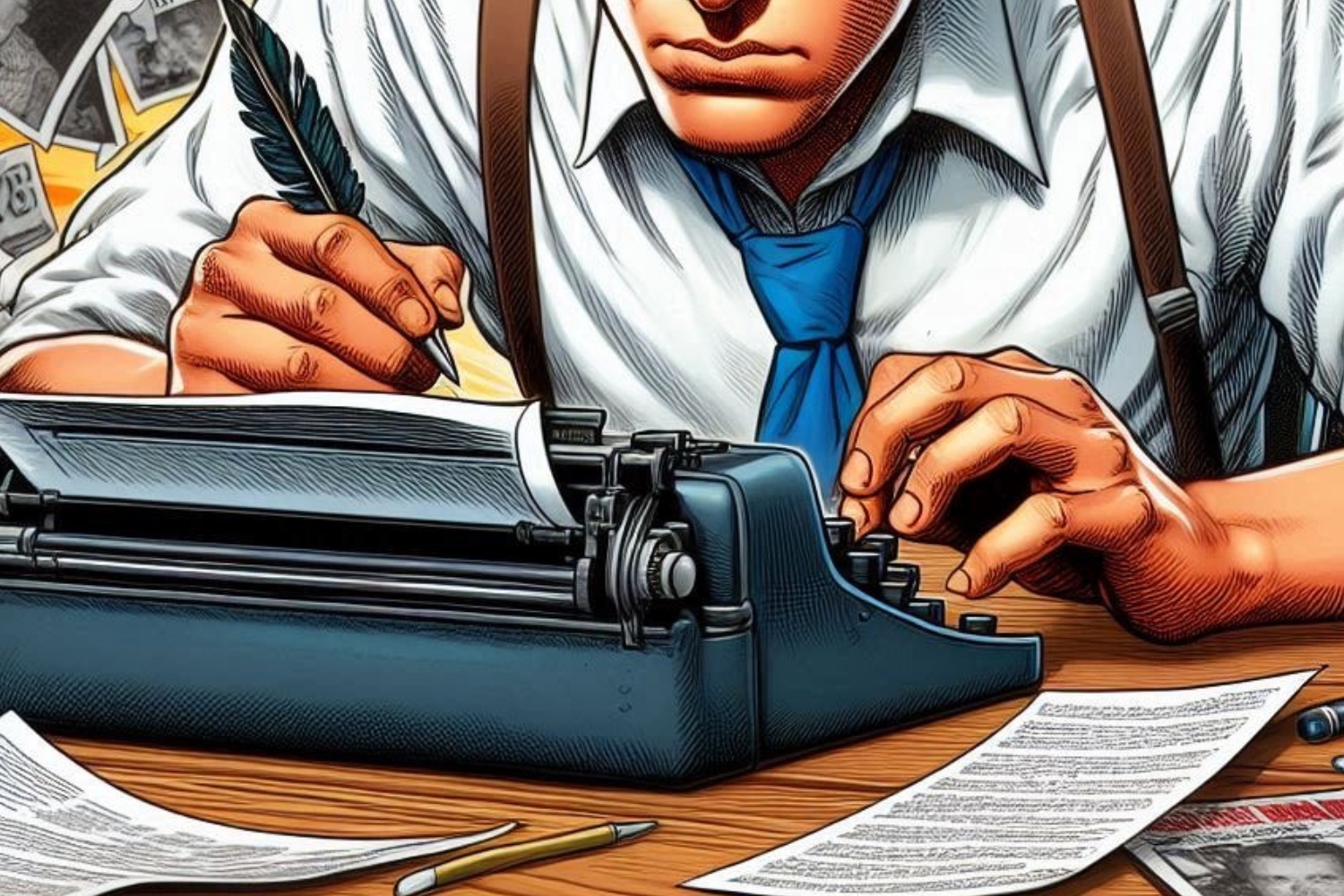
Bookkeeping with Foreign Exchange: A Guide for Family-Owned Enterprises
At Shajani CPA, we understand the unique challenges that family-owned enterprises face, especially when dealing with foreign exchange transactions. Accurate bookkeeping in a multi-currency environment is crucial for maintaining financial integrity and ensuring compliance with tax regulations. This guide aims to provide bookkeepers with the essential knowledge and tools needed to manage foreign exchange transactions efficiently. We will explore both traditional methods and modern, automated approaches using QuickBooks Online (QBO) and specialized apps.
Understanding Foreign Exchange in Bookkeeping
Foreign exchange transactions occur when a business engages in financial activities involving currencies other than its functional currency. These transactions can include buying and selling goods and services, borrowing and lending money, or investing in foreign assets. Proper recording and management of these transactions are vital to reflect the true financial position of the business.
Key Concepts and Terminology
- Exchange Rate: The rate at which one currency can be exchanged for another. This can fluctuate based on market conditions.
- Functional Currency: The primary currency used by a business for its operations.
- Foreign Currency Transactions: Transactions denominated in a currency other than the functional currency.
- Currency Translation: The process of converting foreign currency financial statements into the functional currency.
Traditional Method of Bookkeeping with Foreign Exchange
- Setting Up Your Accounting System
Before recording daily transactions, it’s essential to set up your accounting system to handle multiple currencies. Traditionally, this involves manually tracking exchange rates and entering transactions into the accounting system.
- Recording Foreign Currency Transactions
When recording transactions, it’s crucial to use the correct exchange rate. This often involves checking the current rate and applying it to the transaction.
Sample Journal Entry for a Foreign Purchase:
Scenario: Purchasing goods from a supplier in Europe for EUR 5,000, with an exchange rate of 1.45 CAD/EUR.
| Date | Account | Debit (CAD) | Credit (CAD) |
| 2024-07-21 | Inventory | 7,250 | |
| 2024-07-21 | Accounts Payable (EUR) | 7,250 |
In this traditional approach, you would manually calculate the CAD equivalent and enter the transaction accordingly.
- Managing Foreign Currency Payments
When making payments in a foreign currency, record the payment using the current exchange rate. Any difference due to exchange rate fluctuations should be recorded in a separate exchange gain or loss account.
Sample Journal Entry for Foreign Payment:
Scenario: Paying the above bill when the exchange rate changes to 1.50 CAD/EUR.
| Date | Account | Debit (CAD) | Credit (CAD) |
| 2024-08-01 | Accounts Payable (EUR) | 7,250 | |
| 2024-08-01 | Bank (EUR) | 7,500 | |
| 2024-08-01 | Exchange Gain/Loss | 250 |
Again, this requires manual calculation and entry of the exchange rate impact.
- Reconciling Foreign Currency Accounts
Regular reconciliation of foreign currency accounts is essential. Ensure that the balances in your foreign currency bank accounts match the statements provided by your financial institution, considering any exchange rate fluctuations. This process can be time-consuming and prone to errors if done manually.
Unique Accounts to Consider
- Foreign Currency Bank Accounts: Separate accounts for each currency to manage transactions.
- Accounts Payable/Receivable (Foreign Currency): Specific accounts to track payables and receivables in different currencies.
- Exchange Gain/Loss Account: An account to record any gains or losses due to currency fluctuations.
Modern Automated Method of Bookkeeping with Foreign Exchange
- Setting Up Your Accounting System in QBO
QuickBooks Online (QBO) offers a robust multi-currency feature that simplifies the process of managing foreign exchange transactions.
Steps to Enable Multi-Currency in QBO:
- Go to Settings.
- Select Account and Settings.
- Click on Advanced.
- Find the Currency section and click Edit.
- Turn on the multi-currency feature and save your changes.
- Recording Foreign Currency Transactions in QBO
With QBO, you can automate the recording of foreign currency transactions. QBO updates exchange rates daily, reducing the need for manual calculations.
Sample Journal Entry for a Foreign Purchase in QBO:
Scenario: Purchasing goods from a supplier in Europe for EUR 5,000, with an exchange rate of 1.45 CAD/EUR.
- Create a new bill in QBO.
- Select the supplier and ensure their currency is set to EUR.
- Enter the bill details and the exchange rate.
- QBO will automatically convert the amount to CAD and record the transaction.
- Managing Foreign Currency Payments in QBO
When making payments in a foreign currency, QBO allows you to enter the payment amount in the foreign currency, and it handles the exchange rate calculations automatically.
Sample Journal Entry for Foreign Payment in QBO:
Scenario: Paying the above bill when the exchange rate changes to 1.50 CAD/EUR.
- Enter the payment in QBO.
- QBO will automatically adjust for the exchange rate change and record the transaction, including any gain or loss due to the fluctuation.
- Reconciling Foreign Currency Accounts in QBO
QBO streamlines the reconciliation process by automatically fetching exchange rates and converting transactions accordingly. This reduces the risk of errors and saves time.
- Leveraging Apps for Automation
Utilize apps that integrate with QBO to streamline foreign exchange management. Apps like TransferWise (Wise) and Revolut offer seamless currency conversions and can sync transactions directly with QBO. These apps provide real-time exchange rates and automate the process of recording foreign currency transactions.
- Reporting and Compliance
Generate detailed reports to track foreign exchange transactions and their impact on your financial statements. QBO allows you to run multi-currency reports that show gains and losses due to exchange rate fluctuations. These reports are crucial for compliance and provide valuable insights into your business’s financial health.
Conclusion
Efficiently managing foreign exchange transactions is crucial for family-owned enterprises engaged in international trade. By leveraging the power of QBO and integrating automation tools, bookkeepers can ensure accurate and efficient bookkeeping processes. At Shajani CPA, we are committed to guiding you through the complexities of foreign exchange bookkeeping, helping you achieve your financial ambitions.
Tell us your ambitions, and we will guide you there.
For more personalized advice and support, contact us today.
This information is for discussion purposes only and should not be considered professional advice. There is no guarantee or warrant of information on this site and it should be noted that rules and laws change regularly. You should consult a professional before considering implementing or taking any action based on information on this site. Call our team for a consultation before taking any action. ©2024 Shajani CPA.
Shajani CPA is a CPA Calgary, Edmonton and Red Deer firm and provides Accountant, Bookkeeping, Tax Advice and Tax Planning service.
Trusts – Estate Planning – Tax Advisory – Tax Law – T2200 – T5108 – Audit Shield – Corporate Tax – Personal Tax – CRA – CPA Alberta – Russell Bedford – Income Tax – Family Owned Business – Alberta Business – Expenses – Audits – Reviews – Compilations – Mergers – Acquisitions – Cash Flow Management – QuickBooks – Ai Accounting – Automation – Startups – Litigation Support – International Tax – US Tax – Business Succession Planning – Business Purchase – Sale of Business




